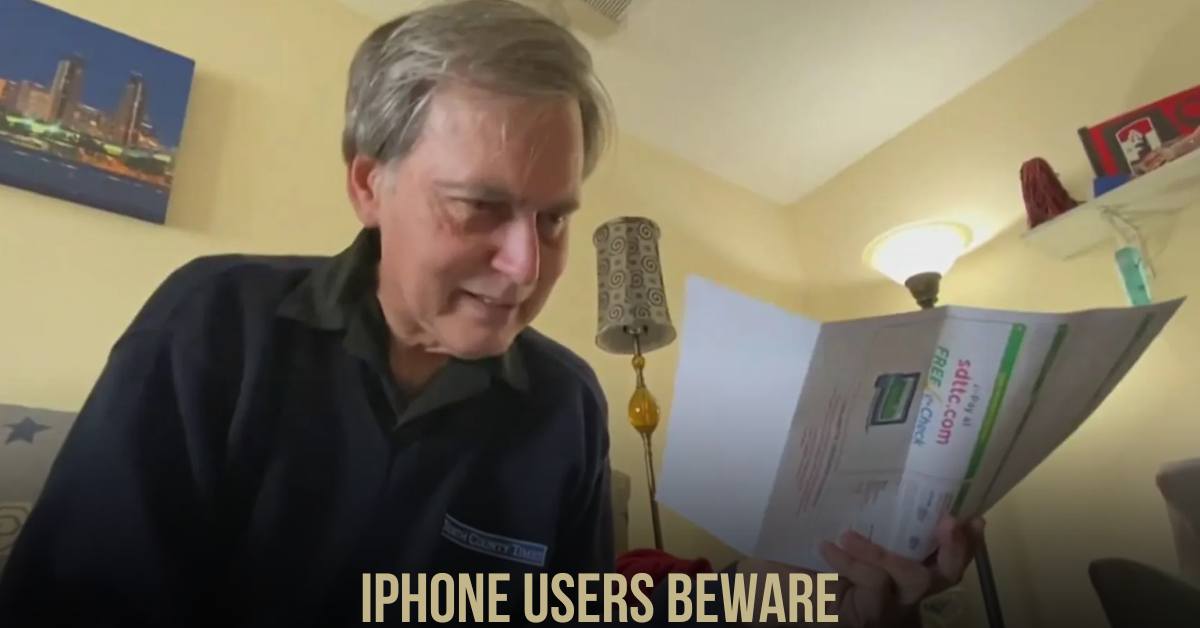In a recent alert posted on their social media page, the Middletown Police Division has raised a red flag for iPhone users, urging caution when considering the iOS 17 system update. The new update introduces a feature called NameDrop, and according to the police division, it comes with potential risks, especially for the safety of children.
The Warning and Its Importance
iOS 17: Will your phone support the new system?
Before delving into the specifics, the police division’s alert begins with a reference to the much-anticipated iOS 17 update. Users are reminded to consider the compatibility of their devices with the new system, setting the stage for the critical warning that follows.
The Concern: NameDrop Feature
The spotlight of the warning falls on a particular aspect of the iOS 17 update – the NameDrop feature. Described as potentially unsafe, especially for children, this feature allows users to share contact information and photos by simply holding their iPhones close together. The simplicity of this action, while convenient, raises concerns about privacy and security.
Automatic Activation: Default ON
One of the crucial points emphasized in the alert is that the NameDrop feature is automatically turned on (“ON”) by default once the iOS 17 update is completed. This default setting is a potential risk, as users may unknowingly engage in sharing sensitive information without their explicit consent.
You may be interested in our other articles about technology if you enjoyed this one:
- Windows 11 KB5031455 Update Woes: Installation Failures and Game Crashes
- How to Unlock UK Netflix with the Best VPN?
How to Protect Yourself: Turning Off NameDrop
To mitigate the risks associated with NameDrop, the Middletown Police Division provides a step-by-step guide on how users can turn off this feature. The instructions are clear: Navigate to Settings, then General, followed by AirDrop. From there, go to Bringing Devices Together, and change the setting to ‘OFF.’ This simple adjustment empowers users to take control of their privacy.
Previous Coverage: A Reminder of iOS 17 Changes
The alert also refers to previous coverage, hinting at additional modifications in the iOS 17 update. This serves as a reminder that users should stay informed about changes and updates to ensure a seamless and secure mobile experience.
Encouraging Parental Involvement: Keeping Children Safe
In a final, crucial note, the Middletown Police Division explicitly encourages parents to take an active role in managing these settings, especially on their children’s iPhones. This extra layer of caution reflects the understanding of the unique vulnerabilities that children may have in the digital realm.
In conclusion, the alert from the Middletown Police Division serves as a timely and important reminder for iPhone users to be vigilant about their device settings. By staying informed and taking proactive steps, users can navigate the digital landscape with confidence and safeguard their privacy.